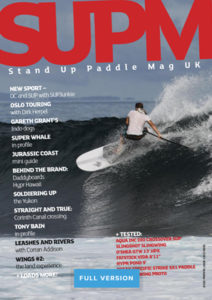PaddlePoints


WATERWAYS LICENCES
Many waterways in England and Wales require a licence to paddle. Save money on your licence and secure paddling insurance by joining British Canoeing. Use our easy step RapidJoin process. Open the slider to join.
Welcome to PaddlePoints. The PaddlePoints service is for paddlers new and experienced. It is free to access without an account, but creating one will allow you to map your own public and private routes. You will also be able to comment on others' points, upload images, store hazards, and create Personal Information Markers to receive updates about new routes and points on your favourite waterways.
To find PaddlePoints, either use the search bar or browse the map. We have also mapped rivers and canals. Use the buttons above to access these. Toggle the river to display it on PaddlePoints. Clicking or tapping the green file icon will open a dedicated river or canal page with license information.
Use the icon above to access the legend and filters. Choose a filter to see points of only that type. All map points, rivers, and canals information will appear in this section here. Click or tap a point on the map to display the information. Actual routes will appear on the map.
- Afan Ogwen
- Afon Mawddach
- Afon Teifi
- Afon Tyweryn
- Eas Gobhain
- East Lyn River
- Lower Nith and Estuary
- Middle Level Navigation
- New Bedford River
- Old Bedford River
- River Aire
- River Alde
- River Ancholme
- River Ant
- River Avon (Bristol)
- River Avon (Warwickshire)
- River Awe
- River Axe
- River Bain
- River Balvaig
- River Barle
- River Beaulieu
- River Beauly
- River Brue
- River Bure
- River Calder
- River Cam
- River Cherwell
- River Chet
- River Clyde
- River Colne
- River Conwy
- River Cuckmere
- River Dart
- River Dearne
- River Deben
- River Dee
- River Dee (Galloway)
- River Dee (Grampian)
- River Derwent (Derbyshire)
- River Derwent (Yorkshire)
- River Derwent - Cumbria
- River Don
- River Dove
- River Duddon
- River Earn
- River Eden
- River Erme
- River Esk
- River Exe
- River Feshie
- River Findhorn
- River Glass
- River Glen
- River Great Ouse
- River Greta
- River Helford
- River Idle
- River Itchen
- River Kennet
- River Kent
- River Lagan
- River Lark
- River Lee Navigation
- River Leven (Cumbria)
- River Little Ouse
- River Lugg
- River Lune
- River Medway
- River Mersey
- River Mint
- River Mole
- River Nene
- River Nidd
- River Orchy
- River Ore
- River Orwell
- River Ouse
- River Ouse - Sussex
- River Parrett
- River Parrot
- River Ribble
- River Rothay
- River Rother
- River Rother (Sussex)
- River Severn
- River Soar
- River South Tyne
- River Spey
- River Stort
- River Stour, Kent
- River Stour,Suffolk
- River Taf
- River Tamar
- River Tame
- River Taviot
- River Taw
- River Tay
- River Tees
- River Teign
- River Teith
- River Thames
- River Thurne
- River Tone
- River Torridge
- River Trent
- River Tweed
- River Tweed
- River Tyne
- River Ure
- River Usk
- River Wansbeck
- River Waveney
- River Wear
- River Weaver
- River Welland
- River Wensum
- River Wey
- River Wissey
- River Witham
- River Wye
- River Yare
- Water of Deugh
- Water of Ken
- Aire and Calder Navigation
- Ashby Canal
- Ashton Canal
- Basingstoke Canal
- Birmingham and Fazeley Canal
- Birmingham and Wolverhampton Canal
- Birmingham Canal Navigations
- Black Sluice Navigation
- Bridgewater Canal
- Bridgwater and Taunton Canal
- Burwell Lode
- Calder & Hebble Navigation
- Caldon Canal
- Caledonian Canal
- Chelmer and Blackwater navigation
- Chesterfield Canal
- Coventry Canal
- Crinan Canal
- Cromford Canal
- Droitwich Canal
- Dudley Canal
- Erewash Canal
- Exeter Ship Canal
- Forth and Clyde Canal
- Forth and Clyde Canal
- Forty Foot (Vermuden's) Drain
- Fossdyke Navigation
- Gloucester to Sharpness Canal
- Grand Union Canal
- Grand Union Canal Harborough Branch
- Grand Union Canal - Leicester Arm
- Grand Union Canal - Loughborough Navigation
- Grand Union Canal - Paddington Arm
- Grand Union Canal Welford Arm
- Grand Western Canal
- Grantham Canal
- Haddiscoe Cut
- Huddersfield Broad Canal
- Huddersfield Narrow canal
- Kennet and Avon Canal
- Lancaster Canal
- Leeds and Liverpool Canal
- Llangollen canal
- Lydney Canal
- Macclesfield Canal
- Manchester Ship Canal
- Monmouth Brecon Canal
- Montgomery Canal
- New Junction Canal
- Nottingham and Beeston Canal
- Oxford Canal
- Peak Forest Canal
- Pocklington Canal
- Reach Lode
- Regents Canal
- Ripon Canal
- Rochdale Canal
- Royal Military Canal
- Rushall Canal
- Selby Canal
- Sheffield and Tinsley Canal
- Shropshire Union Canal
- Staffordshire and Worcestershire Canal
- Stainforth and Keadby Canal
- Stourbridge Canal
- Stratford-upon-Avon Canal
- Stroudwater Navigation
- Swaffham Bulbeck Lode
- Swansea Canal
- Tame Valley Canal
- Titford Canal
- Trent and Mersey Canal
- Union Canal
- Walsall Canal
- Wednesbury Old Canal
- Wicken Lode
- Worcester and Birmingham Canal
- Wyrley and Essington Canal
Filters and Legend
On loading PaddlePoints only small route and launch icons show. As you zoom in the other, larger, icons will appear. Filter these by activating the icons below. Please note that some filters have multiple icons. For example, choosing the Hire icon will also display some club icons as they offer hire services. We have a lot of PaddlePoints. We recommend you zoom in before activating too many at a time. Press Reset Filters to display all PaddlePoints on map.
Map Legend

My PaddlePoints
After logging in you will be able to view and edit your Personal Interest Markers (PIMs) and paddling routes.
Add PaddlePoint
Please choose the type of PaddlePoint to enter. When you select it, a pin will drop on the center of the map. You can then drag the pin. When you drop it, you will be able to enter the details and upload photos.
Title
Before an organisation can become a British Canoeing Delivery Partner and display the Delivery Partner logo, it must agree to our Delivery Partner Charter. Partners have agreed to our terms and conditions which stipulate our high standards of safety, value for money and customer service.
Being a Delivery Partner is an indication to schools, parents and other customers that the partner takes its responsibilities seriously, using highly trained, qualified and competent staff, to deliver a high quality customer focused product. All Delivery Partners have made a commitment to working in environmentally friendly and sustainable ways and are subject to appropriate quality assurance.
Services content here
Activities content here
Disciplines content here
Facilities content here
Products content here
Waterlevels content here
Location content here
Please note that PaddlePoints is a collaborative resource and as such, the information entered on PaddlePoints is done so by the paddling community, for the paddling community. Users should note that just because a PaddlePoint has been added, this does not necessarily confer a right of access and it is the responsibility of the individual user to ensure they are not trespassing on private land. Further information can be found here. If you believe any content added is incorrect or otherwise contains abusive or unacceptable content, please report it to us using the “Report PaddlePoint” button below.
Add Comment
Add Route
There are two main ways to add routes. The first is to draw directly on the map from this point. This allows you to follow the route you took. You can use the blue control box to change colour during drawing. This may be for different elements such as portage or to highlight going through a tunnel.
The second way is by GPX. If you have a GPX file you have recorded you can import this to save you having to draw the route. Please note, the GPX route must be from this PaddlePoint. If not, you will need to add a new PaddlePoint and then import the route from there.
Add GPX Route
Please note, this is for files that end in .gpx only. For an explanation of GPX files please visit this Ordnance Survey article.
To upload your .gpx file either drag it into the space below, or click in the space to choose the file to upload.
Please note, by uploading your route you give us the right to use it on the Go Paddling website, social media, and for promoting PaddlePoints. Follow this link to learn more about how we process your data
Add GPX Route
This route starts too far away from the selected PaddlePoint. Please select an existing PaddlePoint and attach the route to it, or add a new PaddlePoint at the start position.
This button will centre the map to the start of the route
Add a Direct Draw Route
You will see the blue control box at the bottom left hand side of the map. This allows you to change colour, undo any mistakes, and track distance plotted. Simply click or tap the map and the line will draw. As you draw, the distance updates.
When you have completed the route, click Finished. You will then be able to enter a title, photos, and choose whether you want it to be a public or a private route. Public and private settings can be changed at any time in your Profile Overview.


 Go Paddling
Go Paddling Clear Access Clear Waters
Clear Access Clear Waters Paddles Up Training
Paddles Up Training Clubhouse
Clubhouse Services Login
Services Login