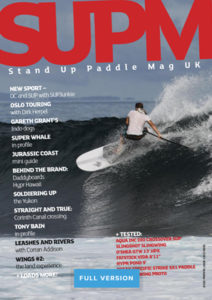Jobs Dashboard
Your Vacancies In One Place
This page is your Jobs Dashboard. You can find your current open and closed vacancies. When you create and pay for a vacancy it will appear below. When you hover over a vacancy in the jobs dashboard you will be given a range of options that will allow you to edit, delete, or duplicate the listing. You can also mark the vacancy as filled. If you have any issues please use the live chat at bottom left of screen.
You need to be signed in to manage your listings. Sign in


 Go Paddling
Go Paddling Clear Access Clear Waters
Clear Access Clear Waters Paddles Up Training
Paddles Up Training Clubhouse
Clubhouse Services Login
Services Login