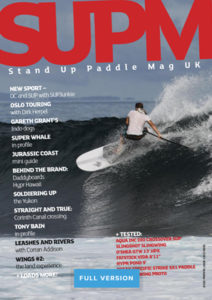Course Provider Upload Centre for Certification
Welcome to the course provider upload section for managing Start and Discover certification. If you are an Affiliated Club, Delivery Partner, or Coach/ Leader then you can upload and track certificates from your dashboard here. (The below certification centre is only for use by Clubs affiliated with Paddle UK).
If you do not yet have a dashboard, and need to register as a Delivery Partner, please signup here. You can also use this page to create a non-partner account which will give you a dashboard to manager your awards.
When uploading attendees there are two options: spreadsheet or online form. If using your own spreadsheet for upload, ensure you use columns A, B and C. The column headings need to be First Name, Last Name, and Email. Please note, for Chinese characters and names enter the family name (姓) into the First Name column. Supported formats are .xls, .xlsx, and .csv. Alternatively, click here to download our template sheet and copy and paste your attendees for upload. Once uploaded, attendees should appear pre-filled in the online form. After submitting you will receive an email confirming attendees who have received certificate notifications.
Process and Payment Guidance
For step-by-step PDF guides to certification and payment, please see the Useful Links and Downloads box. Note, if you are uploading Discover attendees you will be charged for each attendee uploaded. Simply hit the dustbin image at the end of each line to delete the attendee details. Payment can be made through either Stripe or PayPal. If you are having any issues, email the Coaching Team at coaching@paddlesuptraining.com.



 Go Paddling
Go Paddling Clear Access Clear Waters
Clear Access Clear Waters Paddles Up Training
Paddles Up Training Clubhouse
Clubhouse Services Login
Services Login